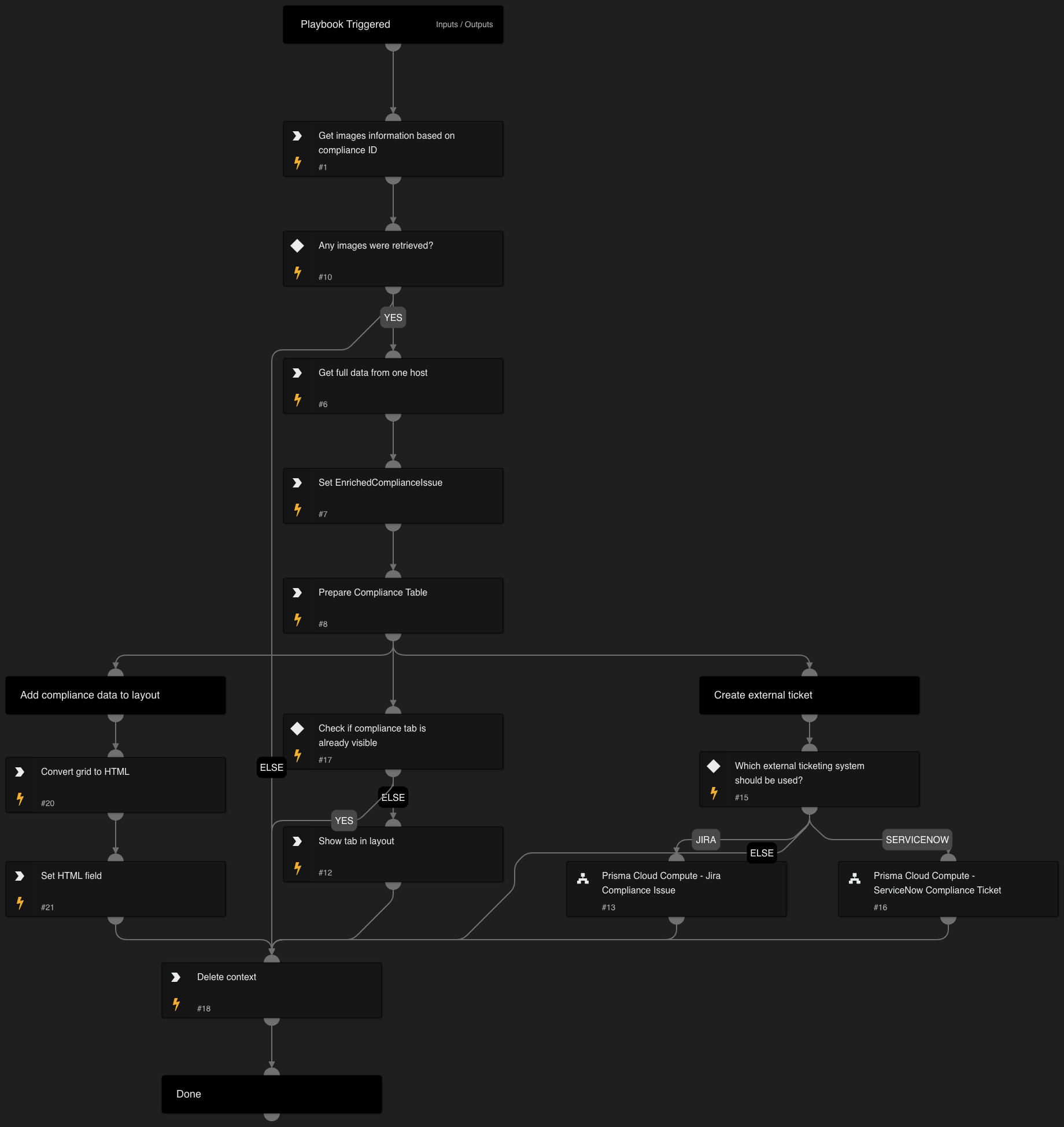Prisma Cloud Compute - Compliance Alert Image Enrichment Loop
This Playbook is part of the Prisma Cloud Compute by Palo Alto Networks Pack.#
Supported versions
Supported Cortex XSOAR versions: 8.0.0 and later.
This is a sub-playbook of the "Prisma Cloud Compute - Compliance Alert v2" playbook. It will loop through all of the given compliance issue IDs and will retrieve the following information for each affected image based on the compliance issue ID:
- Image ID
- Compliance Issues
- Compliance Distribution
- Hosts
- Image Instances
- Cloud MetaData
The enriched information will be displayed in the layout in a dedicated table under the "Image Compliance Information" tab.
Dependencies#
This playbook uses the following sub-playbooks, integrations, and scripts.
Sub-playbooks#
- Prisma Cloud Compute - Jira Compliance Issue
- Prisma Cloud Compute - ServiceNow Compliance Ticket
Integrations#
PaloAltoNetworks_PrismaCloudCompute
Scripts#
- DeleteContext
- PrismaCloudComputeComplianceTable
- SetAndHandleEmpty
Commands#
- setIncident
- prisma-cloud-compute-images-scan-list
Playbook Inputs#
| Name | Description | Default Value | Required |
|---|---|---|---|
| ComplianceIssueID | A compliance issue ID. This ID is used to filter relevant images for enrichment. | Optional | |
| TicketingSystem | Which ticketing system should be used to create an external ticket. Available options: - Jira - ServiceNow If neither of the above are selected, no external ticket will be created. For Jira, also set the "JiraProjectName" and "JiraIssueTypeName" playbook inputs. | Optional | |
| JiraIssueTypeName | Issue type name. For example: "Task". | Optional | |
| JiraProjectName | The project name with which to associate the issue. | Optional |
Playbook Outputs#
There are no outputs for this playbook.
Playbook Image#