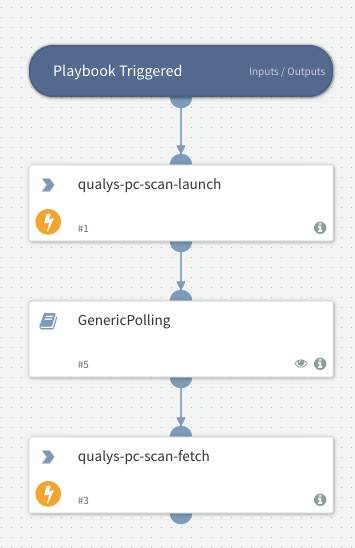Launch And Fetch PC Scan - Qualys
This Playbook is part of the Qualys Pack.#
Supported versions
Supported Cortex XSOAR versions: 5.5.0 and later.
Launches a PC scan and fetches the scan when it's ready.
Dependencies#
This playbook uses the following sub-playbooks, integrations, and scripts.
Sub-playbooks#
- GenericPolling
Integrations#
- QualysV2
Scripts#
This playbook does not use any scripts.
Commands#
- qualys-pc-scan-fetch
- qualys-pc-scan-launch
Playbook Inputs#
| Name | Description | Default Value | Required |
|---|---|---|---|
| scan_title | The scan title. This can be a maximum of 2000 characters (ascii). | Optional | |
| target_from | Specify “assets” (the default) when your scan target will include IP addresses/ranges and/or asset groups. Specify “tags” when your scan target will include asset tags. | Optional | |
| ip | The IP addresses to be scanned. You may enter individual IP addresses and/or ranges. Multiple entries are comma separated. One of these parameters is required: ip, asset_groups or asset_group_ids. | Optional | |
| asset_groups | The titles of asset groups containing the hosts to be scanned. Multiple titles are comma separated. One of these parameters is required: ip, asset_groups or asset_group_ids. | Optional | |
| asset_group_ids | The IDs of asset groups containing the hosts to be scanned. Multiple IDs are comma separated. One of these parameters is required: ip, asset_groups or asset_group_ids. | Optional | |
| exclude_ip_per_scan | The IP addresses to be excluded from the scan when the scan target is specified as IP addresses (not asset tags). You may enter individual IP addresses and/or ranges. Multiple entries are comma separated. | Optional | |
| tag_include_selector | Select “any” (the default) to include hosts that match at least one of the selected tags. Select “all” to include hosts that match all of the selected tags. | Optional | |
| tag_exclude_selector | Select “any” (the default) to exclude hosts that match at least one of the selected tags. Select “all” to exclude hosts that match all of the selected tags. | Optional | |
| tag_set_by | Specify “id” (the default) to select a tag set by providing tag IDs. Specify “name” to select a tag set by providing tag names. | Optional | |
| tag_set_include | Specify a tag set to include. Hosts that match these tags will be included. You identify the tag set by providing tag name or IDs. Multiple entries are comma separated. | Optional | |
| tag_set_exclude | Specify a tag set to exclude. Hosts that match these tags will be excluded. You identify the tag set by providing tag name or IDs. Multiple entries are comma separated. | Optional | |
| use_ip_nt_range_tags | Specify “0” (the default) to select from all tags (tags with any tag rule). Specify “1” to scan all IP addresses defined in tags. When this is specified, only tags with the dynamic IP address rule called “IP address in Network Range(s)” can be selected. | Optional | |
| iscanner_name | Specifies the name of the Scanner Appliance for the map, when the map target has private use internal IPs. Using Express Lite, Internal Scanning must be enabled in your account. | Optional | |
| default_scanner | Specify 1 to use the default scanner in each target asset group. For an Express Lite user, Internal Scanning must be enabled in the user’s account. | Optional | |
| scanners_in_ag | Specify 1 to distribute the scan to the target asset groups’ scanner appliances. Appliances in each asset group are tasked with scanning the IPs in the group. By default up to 5 appliances per group will be used and this can be configured for your account (please contact your Account Manager or Support). For an Express Lite user, Internal Scanning must be enabled in the user’s account. | Optional | |
| option_title | The title of the compliance option profile to be used. One of these parameters must be specified in a request: option_title or option_id. These are mutually exclusive and cannot be specified in the same request. | Optional | |
| option_id | The ID of the compliance option profile to be used. One of these parameters must be specified in a request: option_title or option_id. These are mutually exclusive and cannot be specified in the same request. | Optional | |
| ip_network_id | The ID of a network used to filter the IPs/ranges specified in the“ip” parameter. Set to a custom network ID (note this does not filter IPs/ranges specified in “asset_groups” or “asset_group_ids”). Or set to “0” (the default) for the Global Default Network - this is used to scan hosts outside of your custom networks. | Optional | |
| runtime_http_header | Set a custom value in order to drop defenses (such as logging, IPs, etc) when an authorized scan is being run. The value you enter will be used in the “Qualys-Scan:” header that will be set for many CGI and web application fingerprinting checks. Some discovery and web server fingerprinting checks will not use this header. | Optional |
Playbook Outputs#
There are no outputs for this playbook.
Playbook Image#