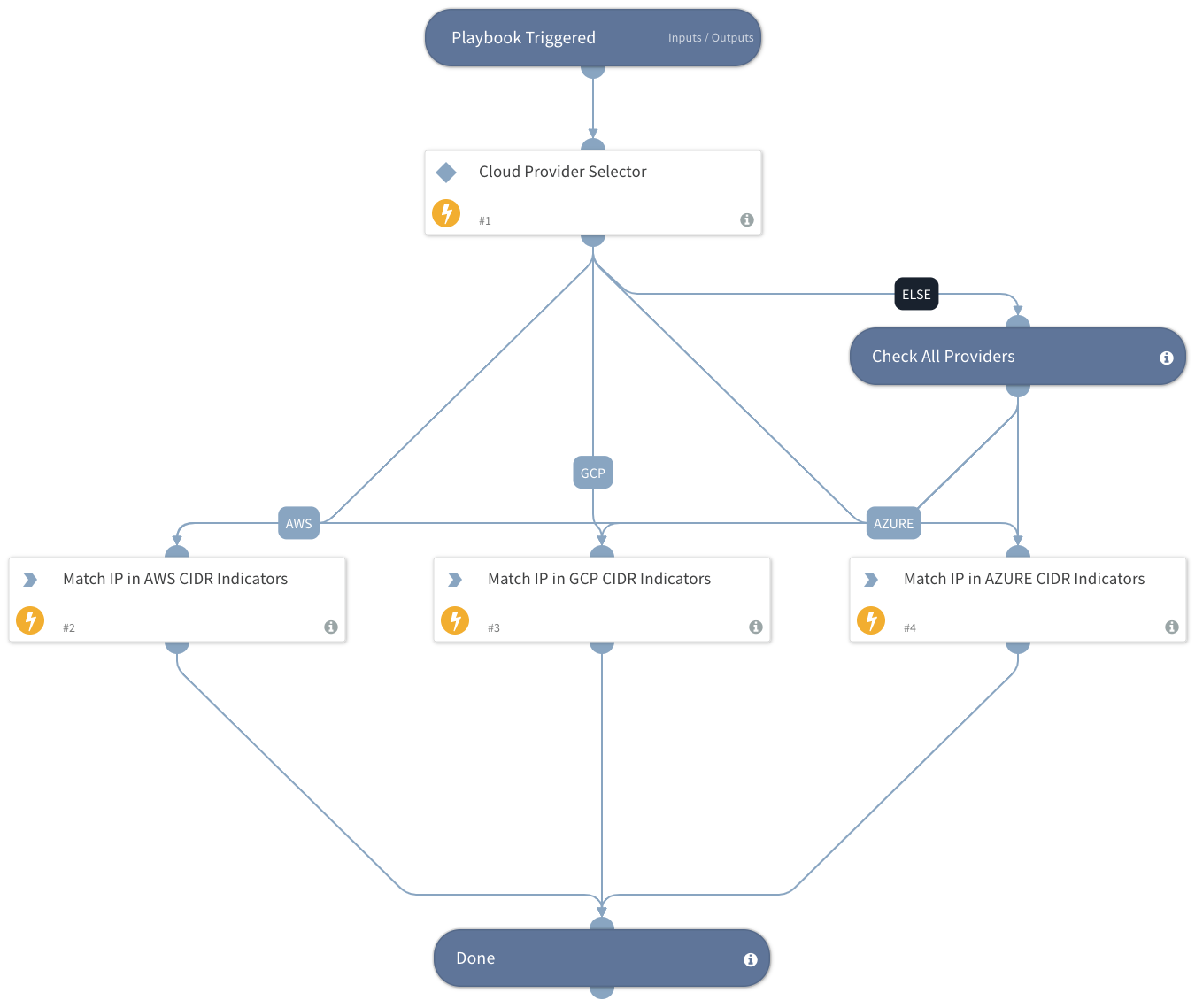Expanse Find Cloud IP Address Region and Service
This Playbook is part of the Cortex Xpanse by Palo Alto Networks Pack.#
Supported versions
Supported Cortex XSOAR versions: 6.0.0 and later.
Subplaybook for Expanse Enrich Cloud Assets subplaybook. This playbook is used to find the corresponding Public Cloud Region (i.e. AWS us-east-1) and Service (i.e. AWS EC2) for a provided IP Address. It works by correlating the provided IP address with the IP Range Indicators (CIDRs) that can be collected from Public Cloud feeds (i.e. AWS Feed) in XSOAR. CIDR Indicators must be tagged properly using the corresponding tags (i.e. AWS for AWS Feed): tags can be configured in the Feed Integrations and must match the ones provided in the inputs of this playbook. Correlation is done based on the longest match (i.e. smaller CIDR such as /20 range wins over a bigger one such as /16).
Dependencies#
This playbook uses the following sub-playbooks, integrations, and scripts.
Sub-playbooks#
This playbook does not use any sub-playbooks.
Integrations#
This playbook does not use any integrations.
Scripts#
This playbook does not use any scripts.
Commands#
This playbook does not use any commands.
Playbook Inputs#
| Name | Description | Default Value | Required |
|---|---|---|---|
| ip | IP Address to find. | ${IP.Address} | Required |
| Provider | Cloud Provider (Google,Amazon web services,Microsoft azure) or empty to search in all. | Optional | |
| AWSIndicatorTags | Tags to search for AWS Indicators. | AWS | Optional |
| GCPIndicatorTags | Tags to search for GCP Indicators. | GCP | Optional |
| AzureIndicatorTags | Tags to search for Azure Indicators. | Azure | Optional |
Playbook Outputs#
| Path | Description | Type |
|---|---|---|
| MatchingCIDRIndicator | Matching CIDR Indicator | unknown |
Playbook Image#