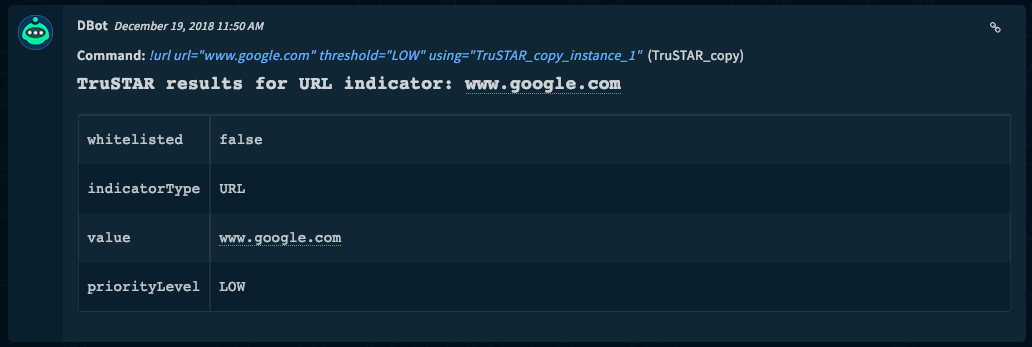TruSTAR (Deprecated)
This Integration is part of the TruSTAR (Deprecated) Pack.#
Deprecated
Not supported since TrueSTAR was acquired by Splunk, No available replacement.
Deprecated. Use the TruSTAR v2 integration instead.
This integration was integrated and tested with TruSTAR v1.3. (TruSTAR Python SDK.)
Use Cases
- Search for indicators
- Add and remove indicators to the allow list
- Filter reports using indicators
- Submit, update, delete, search, and get reports
Prerequisites
Access your TruSTAR environment to obtain an API key and an API secret.
Navigate to Settings > API > API Credentials .
Configure TruSTAR on Cortex XSOAR
- Navigate to Settings > Integrations > Servers & Services .
- Search for TruSTAR.
-
Click
Add instance
to create and configure a new integration instance.
- Name: a textual name for the integration instance
- Server URL (example: https://192.168.0.1)
- TruSTAR API Key
- TruSTAR API Secret
- Do not validate server certificate (not secure)
- Use system proxy settings
- File Threshold (LOW, MEDIUM, HIGH) : minimum TruSTAR priority level to consider the file malicious
- URL Threshold (LOW, MEDIUM, HIGH) :minimum TruSTAR priority level to consider the URL malicious
- IP Threshold (LOW, MEDIUM, HIGH) :minimum TruSTAR priority level to consider the IP malicious
- Domain Threshold (LOW, MEDIUM, HIGH) :minimum TruSTAR priority level to consider the domain malicious
- Click Test to validate connectivity and credentials.
Commands
You can execute these commands from the Cortex XSOAR CLI, as part of an automation, or in a playbook. After you successfully execute a command, a DBot message appears in the War Room with the command details.
- Return a list of related indicators: trustar-related-indicators
- Trending indicators: trustar-trending-indicators
- Find an indicator: trustar-search-indicators
- Submit a report: trustar-submit-report
- Update a report: trustar-update-report
- Return report details: trustar-report-details
- Delete a report: trustar-delete-report
- Generate a report: trustar-get-reports
- Return correlated reports: trustar-correlated-reports
- Search reports: trustar-search-reports
- Add indicators to allow list: trustar-add-to-whitelist
- Remove indicators from allow list: trustar-remove-from-whitelist
- Get all enclaves: trustar-get-enclaves
- Check the reputation of a file: file
- Check the reputation of an IP address: ip
- Check the reputation of a URL: url
- Check the reputation of a domain: domain
1. Return a list of related indicators
Returns a list of indicators related to a specified indicator.
Command Example
!trustar-related-indicators indicators=wannacry.exe
Inputs
| Argument Name | Description |
| indicators |
Example indicator types: IP address, email address, URL, MD5, SHA-1, SHA-256, registry key, malware name, and so on |
| enclave-ids |
CSV of enclave IDs. Returns indicators found in reports from these enclaves only (default - all enclaves you have READ access to) |
| page-number | Page of the result set to get |
| page-size | Number of results per page |
Context Output
| Path | Description |
| File.Name | File name |
| File.MD5 | File MD5 |
| File.SHA1 | File SHA-1 |
| File.SHA256 | File SHA-256 |
| URL.Address | URL address |
| IP.Address | IP address |
| Account.Email.Address | Email address |
| RegistryKey.Path | Registry key path |
| CVE.ID | CVE ID |
Raw Output
[
{
"indicatorType": "SOFTWARE",
"value": "00000000.res"
}
]
2. Trending indicators
Returns trending indicators.
Command Example
!trustar-trending-indicators type=MALWARE raw-response=true
Inputs
| Argument Name | Description |
| type |
Types of indicators to return (by default, all indicator types except for CVE and MALWARE will be returned) |
| days-back |
Number of days to count correlations for |
Context Output
| Path | Description |
| File.Name | File name |
| File.MD5 | File MD5 |
| File.SHA1 | File SHA-1 |
| File.SHA256 | File SHA-256 |
| URL.Address | URL address |
| IP.Address | IP address |
| Account.Email.Address | Email address |
| RegistryKey.Path | Registry key path |
| CVE.ID | CVE ID |
Raw Output
Formatted JSON Data
[
{
"correlationCount":109,
"indicatorType":"MALWARE",
"value":"IEXPLORE"
}
]
3. Find an indicator
Search for a specific indicator.
Command Example
!trustar-search-indicators search-term=IEXPLORE
Inputs
| Argument Name | Description |
| search-term |
Term to search for |
| enclave-ids |
CSV of enclave IDs. Returns indicators found in reports from these enclaves only (default - all enclaves you have READ access to). |
| page-number | Page of the result set to get |
| page-size | Number of results per page |
Context Output
| Path | Description |
| File.Name | File name |
| File.MD5 | File MD5 |
| File.SHA1 | File SHA-1 |
| File.SHA256 | File SHA-256 |
| URL.Address | URL address |
| IP.Address | IP address |
| Account.Email.Address | Email address |
| RegistryKey.Path | Registry key path |
| CVE.ID | CVE ID |
Raw Output
[
{
"indicatorType":"SOFTWARE",
"priorityLevel":"HIGH",
"value":"iexplore.exe",
"whitelisted":false
}
]
4. Submit a report
Creates a new report. This command does not generate content.
Command Example
!trustar-submit-report report-body=1.2.3.4,domain.com title=DailyReport distribution-type=ENCLAVE enclave-ids=3435626a-d0d6-4ba5-a229-1dd645d34da5
Inputs
| Argument Name | Description |
| title |
Title of the report |
| report-body |
Text content of report |
| enclave-ids |
CSV of TruSTAR-generated enclave IDs. Mandatory if the distribution type is ENCLAVE. NOTE: Use the enclave ID, not the enclave name. |
| distribution-type | Distribution type of the report |
| external-url |
URL for the external report that this originated from, if one exists. Limited to 500 alphanumeric characters. Each company must have a unique URL for all of its reports. |
| time-began |
ISO-8601 formatted incident time with timezone (for example: 2016-09-22T11:38:35+00:00) (default is current time) |
Context Output
| Path | Description |
| TruSTAR.Report.reportTitle | Title of the report |
| TruSTAR.Report.reportBody | Body of the report |
| TruSTAR.Report.id | ID of the report |
Raw Output
{
"id":"ddda0c95-0b87-44b3-b38c-591f387f1be7",
"reportBody":"1.2.3.4,domain.com",
"reportTitle":"DailyReport"
}
5. Update a report
Modifies an existing report.
Inputs
| Argument Name | Description |
| report-id |
TruSTAR report ID or external tracking ID |
| title |
Title of the report |
| report-body |
Text content of report |
| enclave-ids |
CSV of TruSTAR-generated enclave IDs. Mandatory if the distribution type is ENCLAVE NOTE: Use the enclave ID, not the enclave name |
| external-url |
URL for the external report that this originated from, if one exists. Limit 500 alphanumeric characters. Each company must have a unique URL for all of its reports. |
| distribution-type |
Distribution type of the report |
| time-began |
ISO-8601 formatted incident time with timezone (for example: 2016-09-22T11:38:35+00:00) Default is current time. |
Context Output
| Path | Description |
| TruSTAR.Report.reportTitle | Title of the report |
| TruSTAR.Report.reportBody | Body of the report |
| TruSTAR.Report.id |
ID of the report |
Raw Output
{
"id":"ddda0c95-0b87-44b3-b38c-591f387f1be7",
"reportBody":"email@gmail.com",
"reportTitle":"UpdateDailyReport"
}
6. Return report details
Returns report metadata.
| Argument Name | Description |
| report-id |
TruSTAR report ID or external tracking ID |
| id-type |
Type of report ID |
Context Output
| Path | Description |
| TruSTAR.Report.reportTitle | Title of the report |
| TruSTAR.Report.reportBody | Body of the report |
| TruSTAR.Report.id | ID of the report |
Raw Output
{
"created":"2018-04-04 08:09:05",
"distributionType":"ENCLAVE",
"enclaveIds":"3435626a-d0d6-4ba5-a229-1dd645d34da5",
"id":"ddda0c95-0b87-44b3-b38c-591f387f1be7",
"reportBody":"email@gmail.com",
"timeBegan":"2018-04-04 08:12:13",
"title":"UpdateDailyReport",
"updated":"2018-04-04 08:12:07"
}
7. Delete a report
Deletes specified report.
Input
| Argument Name | Description |
| report-id |
TruSTAR report ID or external tracking ID |
| id-type |
Type of report ID |
Context Output
There is no context output for this command.
Raw output
Report ddda0c95-0b87-44b3-b38c-591f387f1be7 was successfully deleted
8. Generate a report
Generates a report.
Command Example
!trustar-get-reports enclave-ids=3435626a-d0d6-4ba5-a229-1dd645d34da5:
Input
| Argument Name | Description |
| from |
Start of time window. Format is YY-MM-DD HH:MM:SS (example: 2018-01-01 10:30:00) Based on updated time, not created time. (Default is 1 day ago) |
| to |
End of time window Format is YY-MM-DD HH:MM:SS (example: 2018-01-01 10:30:00) Based on updated time, not created time. (Default is current time) |
| distribution-type |
Whether to search for reports only in enclaves, or in the COMMUNITY too |
| enclave-ids |
CSV of enclave IDs to search for reports in. Even if distribution-type is COMMUNITY, these enclaves will still be searched as well (default: all enclaves the user has READ access to) |
| tags |
Names of tags to filter by NOTE: only reports containing ALL of these tags are returned |
| excluded-tags |
Tags excluded from the report NOTE: Reports containing ANY of these tags are excluded from the results. |
Context Output
| Path | Description |
| TruSTAR.Report.reportTitle | Title of the report |
| TruSTAR.Report.reportBody | Body of the report |
| TruSTAR.Report.id | ID of the report |
Raw Output
[
{
"created":"2018-04-04 08:23:05",
"distributionType":"ENCLAVE",
"enclaveIds":"3435626a-d0d6-4ba5-a229-1dd645d34da5",
"id":"d445c743-8cd8-4c38-bcf4-7879f31ca6bf",
"reportBody":"1.2.3.4,domain.com",
"timeBegan":"2018-04-04 08:23:12",
"title":"DailyReport",
"updated":"2018-04-04 08:23:05"
}
]
9. Return correlated reports
Returns reports correlating to specified indicators.
Command Example
!trustar-correlated-reports indicators=NANOCORE:
Inputs
| Argument Name | Description |
| indicators |
Indicator value of any type (for example: an IP address, email address, URL, MD5, SHA-1, SHA-256, Registry Key, Malware name) |
| enclave-ids |
CSV of enclave IDs. returns indicators found in reports from these enclaves only (default: all enclaves the user has READ access to) |
| page-number |
Which page of the result set to get |
| page-size |
Number of results per page |
| distribution-type |
Distribution type of the report |
Context Output
There is no context output for this command.
Raw Output
{
"created":"2018-04-04 12:14:31",
"distributionType":"ENCLAVE",
"enclaveIds":[
],
"id":"c7343c52-13d8-4125-8693-e0d4648a2e49",
"reportBody":"",
"timeBegan":"2018-04-04 12:14:27",
"title":"hybridanalysispublicfeed-11a5d43169626282dd899a1bb0f96fe0-2018-04-04 11:24:52",
"updated":"2018-04-04 12:14:31"
}
10. Search reports
Returns reports based on search terms.
Command Example
!trustar-search-reports search-term=CVE
Inputs
| Argument Name | Description |
| search-term |
Term to search for |
| enclave-ids |
CSV of enclave IDs. Returns indicators found in reports from these enclaves only (defaults to all of the user’s enclaves) |
Context Output
There is no context output for this command.
Raw Output
[
{
"created":"2018-01-31 20:04:34",
"distributionType":"ENCLAVE",
"enclaveIds":[
],
"id":"57bffb4b-bcf7-44c8-9e14-4116a46fcb95",
"timeBegan":"2018-04-04T14:00:05.636840+00:00",
"title":"CVE-2018-2714",
"updated":"2018-01-31 20:04:34"
}
]
11. Add indicators to allow list
Adds indicators to your allow list.
Inputs
| Argument Name | Description |
| indicators |
CSV of indicators to add to allow list (example: evil.com,101.43.52.224) |
Context Output
There is no context output for this command.
Raw output:
Added to the allow list successfully
12. Remove indicators from allow list
Remove indicator from your allow list.
Inputs
| Argument Name | Description |
| indicator |
Value of the indicator to delete |
| indicator-type |
Type of indicator to delete |
Context Output
There is no context output for this command.
Raw Output
Removed from the allow list successfully
13. Get all enclaves
Returns all enclaves.
Input
There is no input for this command.
Context Output
There is no context output for this command.
Raw output:
[
{
"create":false,
"id":"0e4443fc-2b50-4756-b5e0-4ea30030bcb3",
"name":"Broadanalysis",
"read":true,
"type":"OPEN",
"updated":false
}
]
14. Check the reputation of a file
Checks the reputation of a file in TruSTAR.
Base Command
file
Input
| Argument Name | Description | Required |
|---|---|---|
| file | File hash - MD5, SHA-1 or SHA-256 | Required |
| threshold | If ThreatScore is greater or equal than the threshold, then ip will be considered malicious | Optional |
Context Output
| Path | Type | Description |
|---|---|---|
| File.MD5 | string | File MD5 |
| File.SHA1 | string | File SHA-1 |
| File.SHA256 | string | File SHA-256 |
| File.Malicious.Vendor | string | For malicious files, the vendor that made the decision |
| DBotScore.Indicator | string | The indicator we tested |
| DBotScore.Type | string | The type of the indicator |
| DBotScore.Vendor | string | Vendor used to calculate the score |
| DBotScore.Score | number | The actual score |
| TruSTAR.File.Value | string | Indicator value |
| TruSTAR.File.Whitelisted | boolean | Is the indicator on allow list |
| TruSTAR.File.Priority | string | Indicator's priority level by TruSTAR |
Command Example
!file file=84c82835a5d21bbcf75a61706d8ab549 threshold=LOW
Context Example
{
"DBotScore": {
"Vendor": "TruSTAR",
"Indicator": "84c82835a5d21bbcf75a61706d8ab549",
"Score": 3,
"Type": "file"
},
"TruSTAR": {
"File": {
"Priority": "LOW",
"Whitelisted": false,
"Value": "84c82835a5d21bbcf75a61706d8ab549"
}
},
"File": {
"Malicious": {
"Vendor": "TruSTAR"
},
"MD5": "84c82835a5d21bbcf75a61706d8ab549"
}
}
Human Readable Output
15. Check the reputation of an IP address
Checks the reputation of an IP address in TruSTAR.
Base Command
ip
Input
| Argument Name | Description | Required |
|---|---|---|
| ip | IP address (e.g. 8.8.8.8) or a CIDR (e.g. 1.1.1.0/18) | Required |
| threshold | If ThreatScore is greater or equal than the threshold, then ip will be considered malicious | Optional |
Context Output
| Path | Type | Description |
|---|---|---|
| IP.Address | string | IP Address |
| IP.Malicious.Vendor | string | For malicious IPs, the vendor that made the decision |
| IP.Malicious.Description | string | For malicious IPs, the reason for the vendor to make the decision |
| DBotScore.Indicator | string | The indicator we tested |
| DBotScore.Type | string | The type of the indicator |
| DBotScore.Vendor | string | Vendor used to calculate the score |
| DBotScore.Score | string | The actual score |
| TruSTAR.IP.Value | string | Indicator value |
| TruSTAR.IP.Whitelisted | boolean | Is the indicator on allow list |
| TruSTAR.IP.Priority | unknown | Indicator's priority level by TruSTAR |
Command Example
!ip ip=8.8.8.8 threshold=LOW
Context Example
{
"IP": {
"Malicious": {
"Vendor": "TruSTAR",
"Description": "LOW"
},
"Address": "8.8.8.8"
},
"DBotScore": {
"Vendor": "TruSTAR",
"Indicator": "8.8.8.8",
"Score": 3,
"Type": "ip"
},
"TruSTAR": {
"IP": {
"Priority": "LOW",
"Whitelisted": false,
"Value": "8.8.8.8"
}
}
}
Human Readable Output
16. Check the reputation of a URL
Checks the reputation of a URL in TruSTAR.
Base Command
url
Input
| Argument Name | Description | Required |
|---|---|---|
| url | Enter a URL to search | Required |
| threshold | If ThreatScore is greater or equal than the threshold, then ip will be considered malicious | Optional |
Context Output
| Path | Type | Description |
|---|---|---|
| URL.Data | string | URL data |
| URL.Malicious.Vendor | string | For malicious URLs, the vendor that made the decision |
| URL.Malicious.Description | string | For malicious URLs, the reason for the vendor to make the decision |
| DBotScore.Indicator | string | The indicator we tested |
| DBotScore.Type | string | The type of the indicator |
| DBotScore.Vendor | string | Vendor used to calculate the score |
| DBotScore.Score | string | The actual score |
| TruSTAR.URL.Value | string | Indicator value |
| TruSTAR.URL.Whitelisted | boolean | Is the indicator on allow list |
| TruSTAR.URL.Priority | string | Indicator's priority level by TruSTAR |
Command Example
!url url=www.google.com threshold=LOW
Context Example
{
"URL": {
"Malicious": {
"Vendor": "TruSTAR",
"Description": "LOW"
},
"Data": "www.google.com"
},
"DBotScore": {
"Vendor": "TruSTAR",
"Indicator": "www.google.com",
"Score": 3,
"Type": "url"
},
"TruSTAR": {
"URL": {
"Priority": "LOW",
"Whitelisted": false,
"Value": "www.google.com"
}
}
}
Human Readable Output
17. Check the reputation of a domain
Checks the reputation of a domain in TruStar.
Base Command
domain
Input
| Argument Name | Description | Required |
|---|---|---|
| domain | Enter domain name to search | Required |
| threshold | If ThreatScore is greater or equal than the threshold, then ip will be considered malicious | Optional |
Context Output
| Path | Type | Description |
|---|---|---|
| Domain.Name | string | Domain Name |
| Domain.Malicious.Vendor | string | For malicious domains, the vendor that made the decision |
| Domain.Malicious.Description | string | For malicious domains, the reason for the vendor to make the decision |
| DBotScore.Indicator | string | The indicator we tested |
| DBotScore.Type | string | The type of the indicator |
| DBotScore.Vendor | string | Vendor used to calculate the score |
| DBotScore.Score | string | The actual score |
| TruSTAR.Domain.Value | string | Indicator value |
| TruSTAR.Domain.Whitelisted | boolean | Is the indicator on allow list |
| TruSTAR.Domain.Priority | string | Indicator's priority level by TruSTAR |
Command Example
!domain domain=www.google.com threshold=LOW
Context Example
{
"DBotScore": {
"Vendor": "TruSTAR",
"Indicator": "www.google.com",
"Score": 3,
"Type": "domain"
},
"TruSTAR": {
"Domain": {
"Priority": "LOW",
"Whitelisted": false,
"Value": "www.google.com"
}
},
"Domain": {
"Malicious": {
"Vendor": "TruSTAR",
"Description": "LOW"
},
"Name": "www.google.com"
}
}